User Manual - Coin Tray for MagSafeUpdated 14 days ago
Attach the Coin Tray for MagSafe to your Ekster Cardholder Pro for MagSafe to add secure and discreet coin storage to your magnetic wallet. Alternatively, use this MagSafe accessory as a standalone iPhone attachment to carry small items on your phone.
Setup
- Unbox your Coin Tray for MagSafe
- Open the sliding cover
- Insert your coins, keys, or other small items and close the Coin Tray
- Magnetically attach it to your iPhone, Cardholder Nano, or Cardholder Pro for MagSafe. Alternatively, use it as a standalone smart storage solution
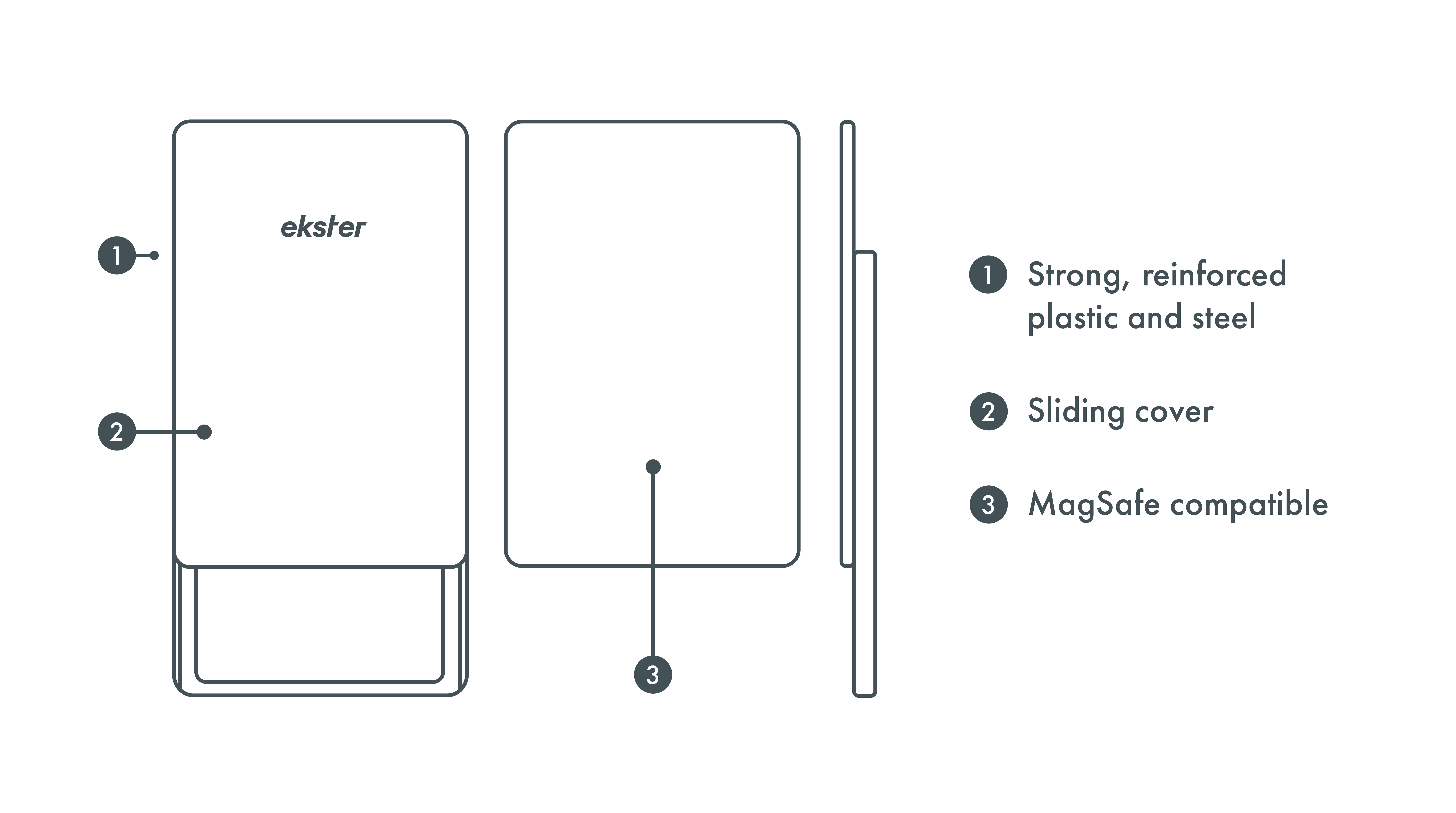
Features
- MagSafe-compatible coin holder
- Stores coins, keys, and other small items
- Works as an add-on for the Cardholder Pro for MagSafe or a magnetic iPhone attachment
- Made from reinforced plastic and steel
- Lifetime warranty included
Specifications
| Dimensions | 3.5 × 2.3 × 0.3 in (89 x 58.5 x 7.5 mm) |
|---|---|
| Storage | Holds coins, keys, and other small items |
| Materials | Strong, reinforced plastic and steel |
| MagSafe | MagSafe compatible on one side |