User Manual - Finder CardUpdated 3 months ago
Congratulations on the purchase of your Ekster Finder Card!
After unboxing, kindly follow the steps below to ensure your device is adequetely charged for a minimum of 2 hours. Once fully charged, you can proceed to connect it with your FindMy App.
You can ring your wallet so you can find it by sound or see the location on a map inside the Apple® Find My® app. In case you really lost your belonging equipped with the Ekster Finder Card, you can find it by using the Apple Find My app. This app leverages the Apple Find My network which has worldwide coverage for the Ekster Finder Card by utilizing hundreds of millions of Apple devices. Read further for specific instructions on usage, charging, and more.
Requirements for usage
To use the Ekster Finder Card in the Apple Find My app, we recommend installing the latest iOS®, iPadOS®, or MacOS® version available for your device. You don’t need anything else!
How to charge your Ekster Finder Card?
Upon first usage, please charge the Ekster Finder Card for a minimum of 2 hours.
Connect the magnetic point charger to the magnetic points of Ekster Finder Card;
Once connected, the LED light will blink to indicate it is charging;
Once fully charged and if the card is paired, the LED light will remain solid until the charger is disconnected.
If the card is not paired, the LED will be flashing, even if the card is fully charged.
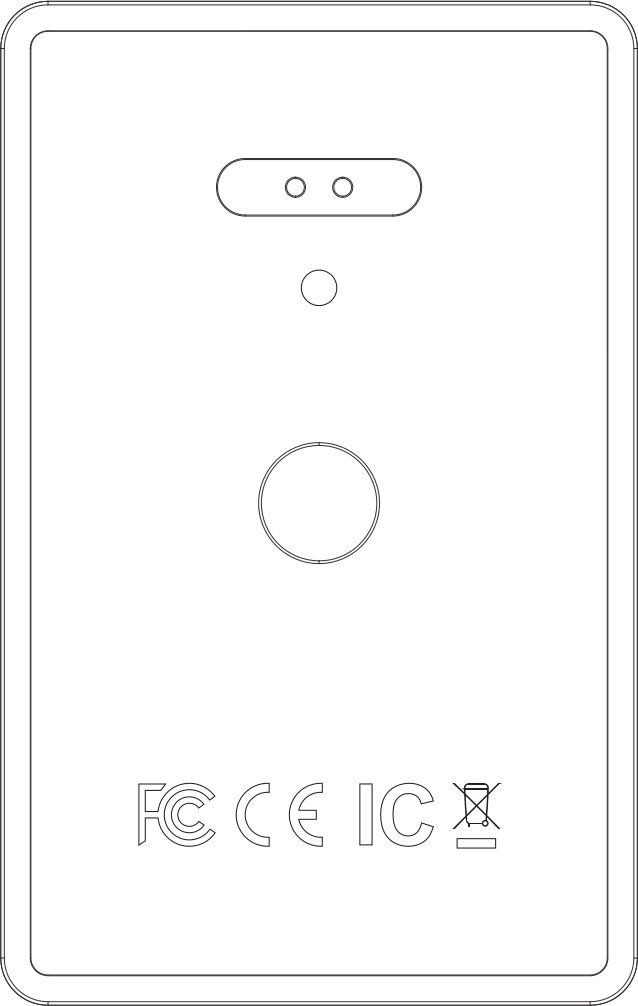
How to set up your Ekster Finder Card?
Open the Apple Find My app on your iPhone® (or iPad®);
Press the button on your Ekster Card Finder once (This wakes up your device out of sleep mode, you must hear a sound);
Press the ‘Items’ tab and select ‘Add an Item’, then select ‘Other Supported Item’, The Apple Find My app will start looking for devices;
Select ‘Connect’, follow the on-screen instructions;
You successfully have set up your Ekster Finder Card and will see it inside the Apple Find My App.
* Please note that in step 2 the Finder Card will go back to sleep mode if it isn’t paired within 10 minutes. Simply press the button again to wake the Finder Card up again.
I’ve got the setup done! What now?
Features:
Finding feature;
Worldwide lost & found Apple Find My network;
A full charge gives up to 4 months battery life;
Left behind reminder;
You can also use Siri® to help locate a device.
Siri instruction: Activate Siri and say: “Play a sound on my Wallet” or “Where’s my Wallet?”
How to put your Finder Card in ‘Lost Mode’?
Open the Apple Find My app on your iPhone (or iPad);
Press the ‘Items’ tab and select your item;
Scroll down to ‘Lost Mode’ and select ‘Enable’;
Read the instructions carefully and proceed with ‘Continue’;
Enter either your phone number or email address for the finder to contact you, select ‘Next’;
Select ‘Activate’, the item is now in Lost Mode and the entire Apple Find My network is actively searching for your item.
How to use left behind reminder (‘Notify me when left behind’)?
This feature is by default on. To change:
Open the Apple Find My app on your iPhone (or iPad);
Press the ‘Items’ tab and select your item;
Scroll down to ‘Notifications’;
Tap ‘Notify when left behind’ to toggle this setting off or on.
Extra: Select a location where you don’t want to receive this reminder at ‘Notify me, except at’ and tap the blue text ‘New Location’;
Select an address and select a ‘small’, ‘medium’, or ‘large’ range around this address.
Note: Small is to achieve a more precise location, large is to select a much wider perimeter.
How to reset to factory settings?
Press the button 3 times rapidly and hold for the 4th press (up to 5 seconds);
A confirmation sound will be heard;
The LED will be flashing;
The Ekster Finder Card will be back in pairing mode and goes to sleep if it isn’t paired in 10 minutes.
Product specifications
Ekster Finder Card: Powered by Apple Find My
Dimensions: 3.35 in. (85mm) x 2.12 in. (53.9mm) x 0.095 in. (2.4mm) (H x L x W)
+/- 0.01 in. (0.3 mm) toleranceTechnology: Apple Find My network
Water resistance: IPX5
Compatibility: iOS 14 or newer
Coverage: Worldwide Lost & Found Platform
Range: Up to 300 ft (90 m) low-energy wireless technology
Rechargeable: a full charge lasts up to 4 full months;
Operational Temperature: 0 °C – 45 °C (32 °F – 113 °F)
Disposal instructions - WEEE directive
Ekster is part of the WEEE Directive. WEEE stands for Waste from Electrical and Electronic Equipment. This is an EU directive to pursue a circular economy. Therefore, if for whatever reason you decide to stop using the Ekster Finder Card and want to throw it away: Please dispose your Ekster Finder Card in the appropriate electronic collection point near you. Do not treat Ekster Finder Card as regular waste.
WARNINGS
Do not open your Ekster Card Finder – this will void the warranty;
Caution! Lithium battery inside. Risk of explosion in case of incorrect use;
Caution! Risk of explosion if the battery is replaced by an incorrect type;
Dispose of used batteries according the instructions above;
Please do not expose the product to a direct heat source;
Please do not expose the product to any mechanical stress or impact;
Mobile protection cases could potentially interfere with Bluetooth performance;
This product is not a toy;
This product is not food and not edible;
Our product does not contain the AC/DC adapter. You need to purchase a DC 5V/1A adapter which compliance with the directive 2014/30/EU;
(Large) metal objects (e.g. keys) could interfere with the signal capabilities.
Supplier’s Declaration of Conformity
Ekster Finder Card is FCC, CE, and IC compliant.
MODEL NUMBER: EK4-FND-APL
FCC: 2AI8K-EK4FND
This device complies with part 15 of the FCC Rules. Operation is subject to the following two conditions:
(1) This device may not cause harmful interference, and (2) this device must accept any interference received, including interference that may cause undesired operation.
This equipment generates uses and can radiate radio frequency energy and, if not installed and used in accordance with the instructions, may cause harmful interference to radio communications. However, there is no guarantee that interference will not occur in a particular installation.
If this equipment does cause harmful interference to radio or television reception, which can be determined by turning the equipment off and on, the user is encouraged to try to correct the interference by one or more of the following measures:
-- Reorient or relocate the receiving antenna.
-- Increase the separation between the equipment and receiver.
-- Connect the equipment into an outlet on a circuit different from that to which the receiver is connected.
-- Consult the dealer or an experienced radio/TV technician for help.
CE:
We declare that this device is in compliance with the essential requirements and other relevant provisions of Directive 2014/53/EU.
Our product does not contain the AC/DC adapter. You need to purchase a DC 5V/1A adaptor which compliance with the directive 2014/30/EU. The adapter shall be installed near the equipment and shall be easily accessible.
CAUTION: RISK OF EXPLOSION IF BATTERY IS REPLACED BY AN INCORRECT TYPE. DISPOSE OF USED BATTERIES ACCORDING TO THE INSTRUCTIONS.
IC ID: 32085 -EK4FND
Legal markings & Privacy
Apple, iPad, iPadOS, macOS are trademarks of Apple Inc., registered in the U.S. and other countries. IOS is a trademark or registered trademark of Cisco in the U.S. and other countries and is used under license.
Use of the Works with Apple badge means that a product has been designed to work specifically with the technology identified in the badge and has been certified by the product manufacturer to meet Apple Find My network product specifications and requirements. Apple is not responsible for the operation of this device or use of this product or its compliance with safety and regulatory standards.
The Apple Find My network uses advanced encryption to ensure that no one else, not even Apple or Ekster, can view the location of your Ekster Finder Card.


