How do I change the battery of my Key Tracker?Updated 19 days ago
To change the battery on the Ekster Key Tracker hold your key tracker in your left hand with the E button upside down (E facing up).
On the right hand side of the Key Tracker, you will see a small latch halfway down: pull this latch away from the E button and pull the battery compartment out - here you will find the replaceable CR1616 battery.
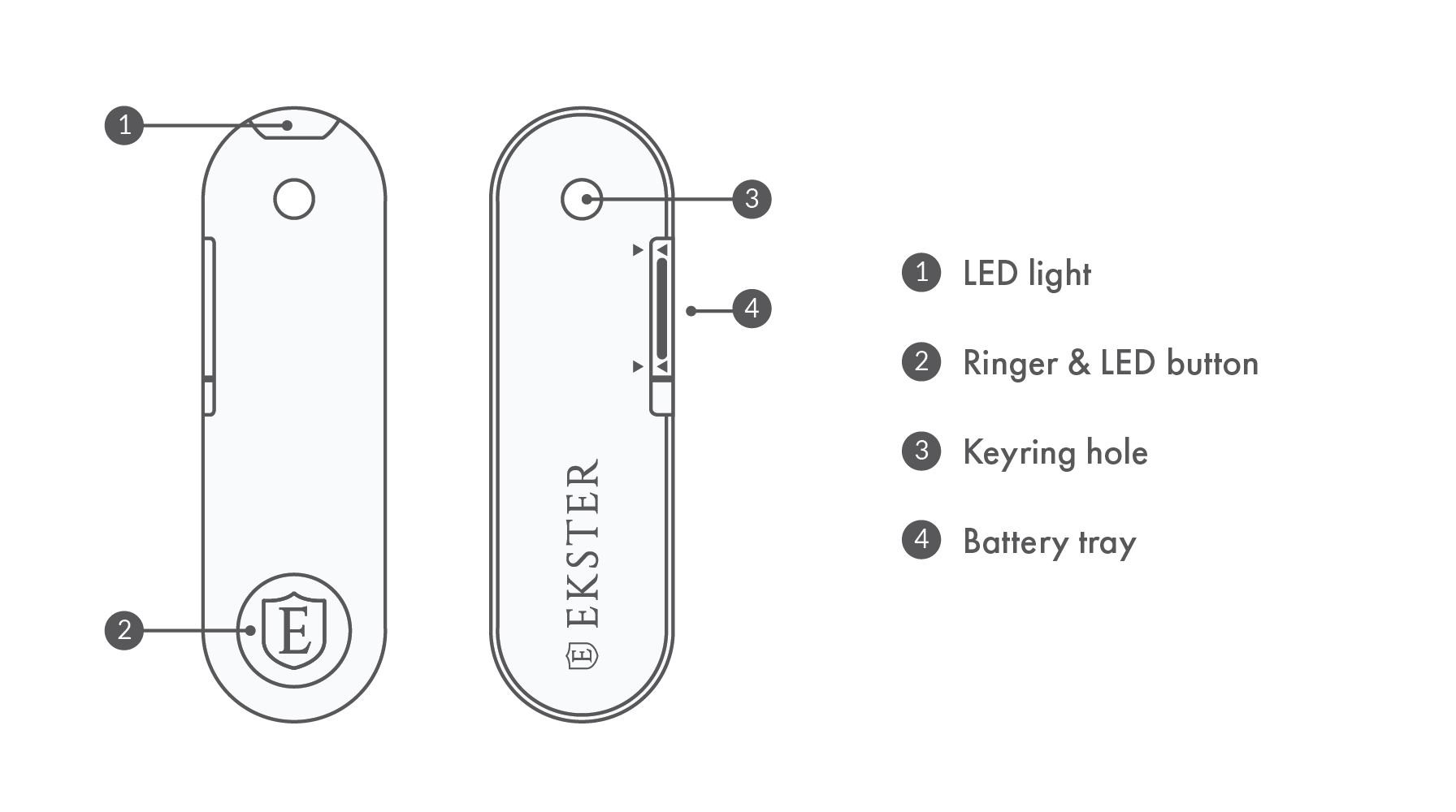
If you're still having issues, reach out to our team here.