How to set up your Finder CardUpdated 14 days ago
How to set up your Ekster Finder Card?
Open the Apple Find My app on your iPhone® (or iPad®);
Press the button on your Ekster Card Finder once (This wakes up your device out of sleep mode, you must hear a sound);
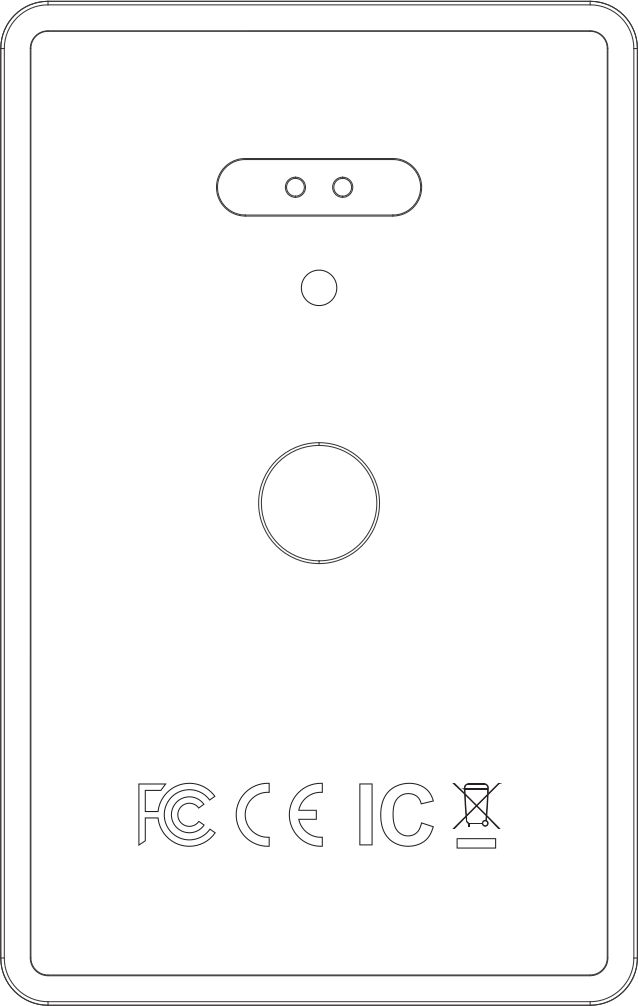
Press the ‘Items’ tab and select ‘Add an Item’, then select ‘Other Supported Item’, The Apple Find My app will start looking for devices;
Select ‘Connect’, follow the on screen instructions;
You successfully have setup your Ekster Finder Card and will see it inside the Apple Find My App.
* Please note that in step 2 the Finder Card will go back to sleep mode if it isn’t paired within 10 minutes. Simply press the button again to wake the Finder Card up again.
How to charge your Ekster Finder Card?
Upon first usage, please charge the Ekster Finder Card for a minimum of 2 hours.
Connect the magnetic point charger on the magnetic points of Ekster Finder Card;
Once connected, the LED light will blink to indicate it is charging;
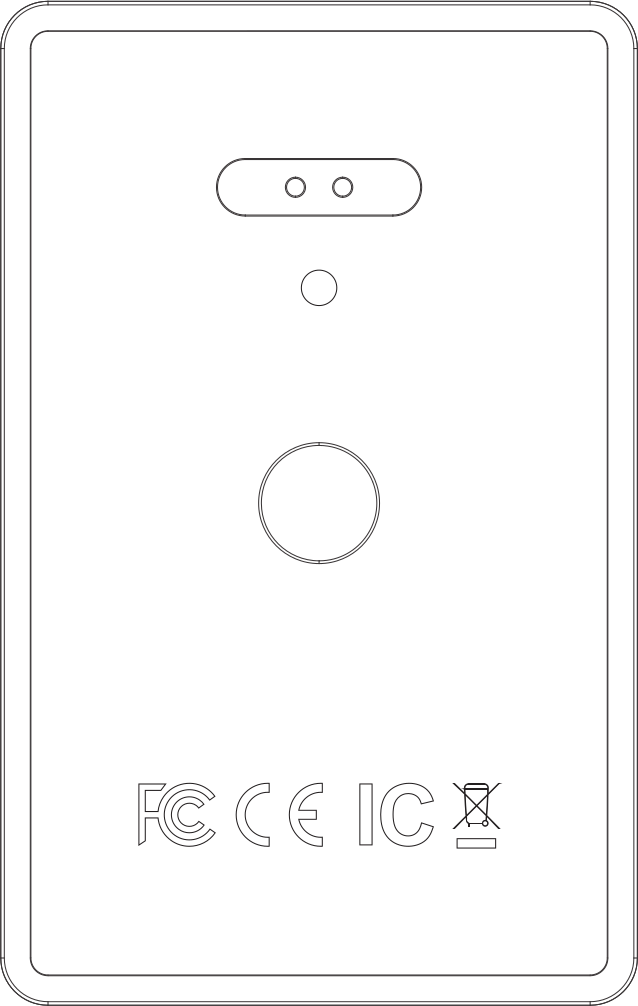
Once fully charged and if the card is paired, the LED light will remain solid until the charger is disconnected.
- If the card is not paired, the LED will be flashing, even if the card is fully charged.